Software download
Click here download the V2RayNG app, the system requires Android 4.2 or higher.
Copy Subscription URL
Log in to Client page. Go to “Service” -> “My products & services”, choose your corresponding service. Copy “Subscription URL”.
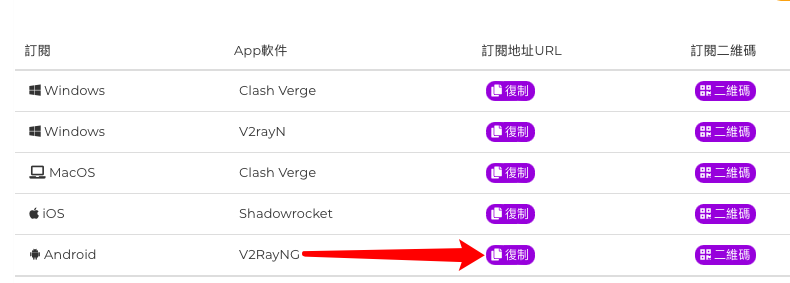
Configuring and Connecting
Open the V2RayNG app, click the "Menu" icon at the top left, and click "Subscription setting".
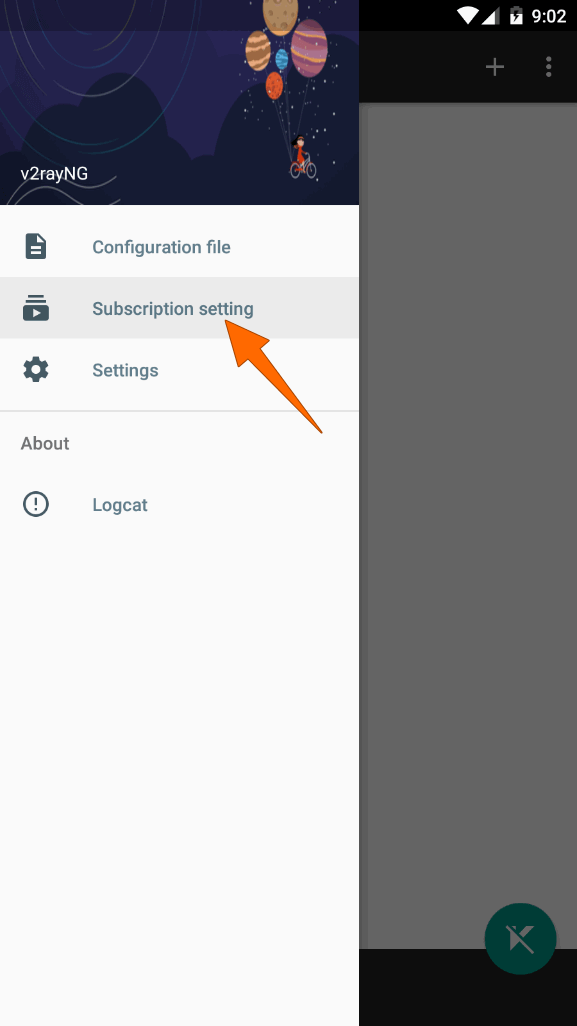
Click "Add config" in the top right of the new screen, fill in the "URL" box with the previously copied subscription address, enter your like "Remark name", and then save the settings.

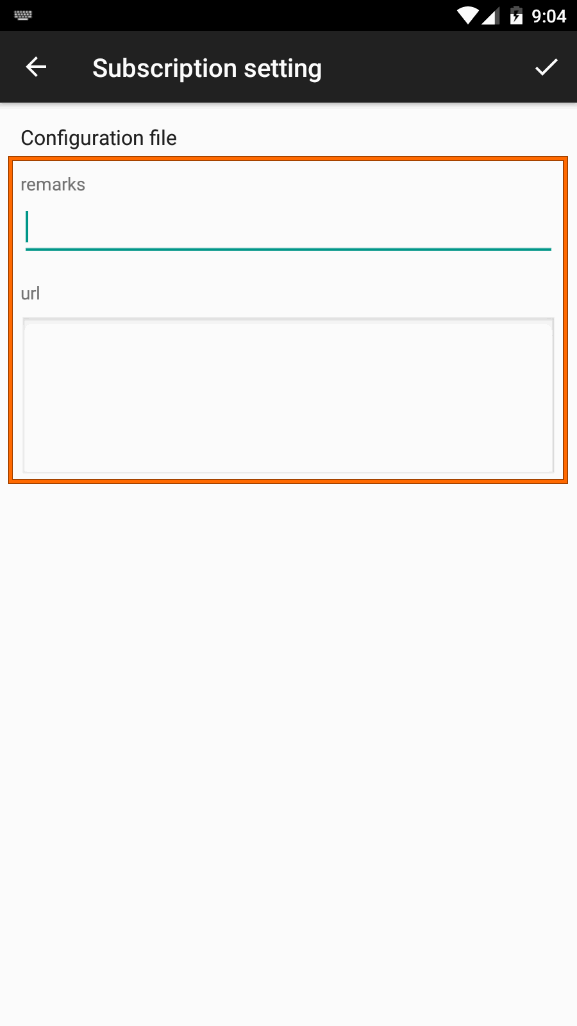
Return to the previous screen, click the "Menu" icon at the top right, then click "Update subscription".
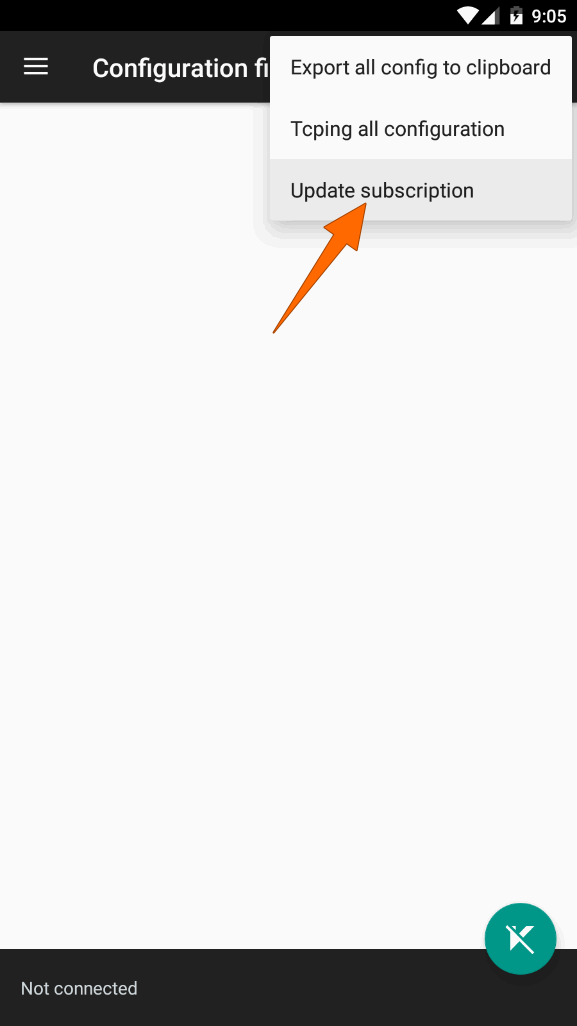
After updating your subscription, select the server node and click the "Connect" button at the bottom right. Accept the VPN prompt and that's it, you're connected.
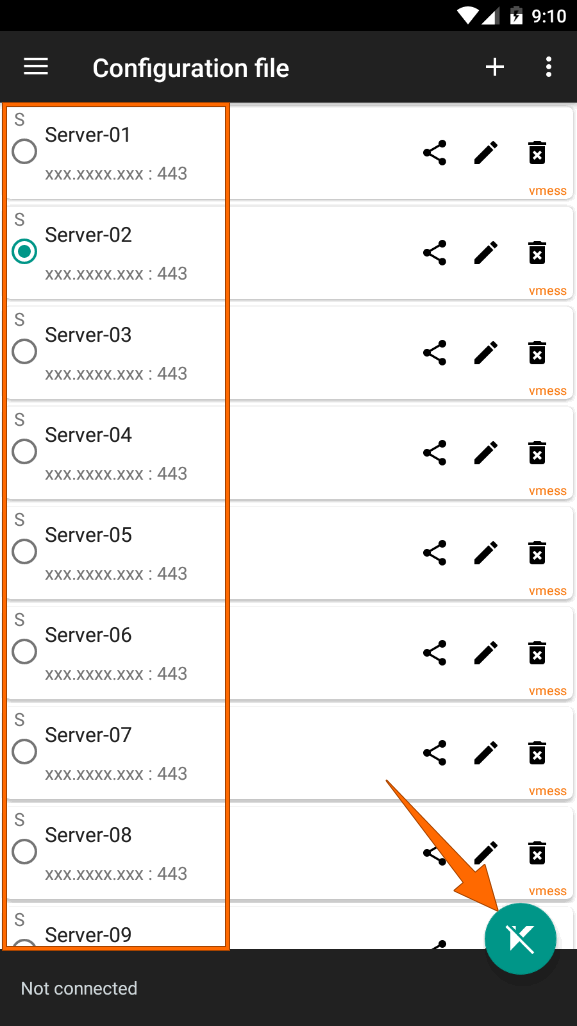
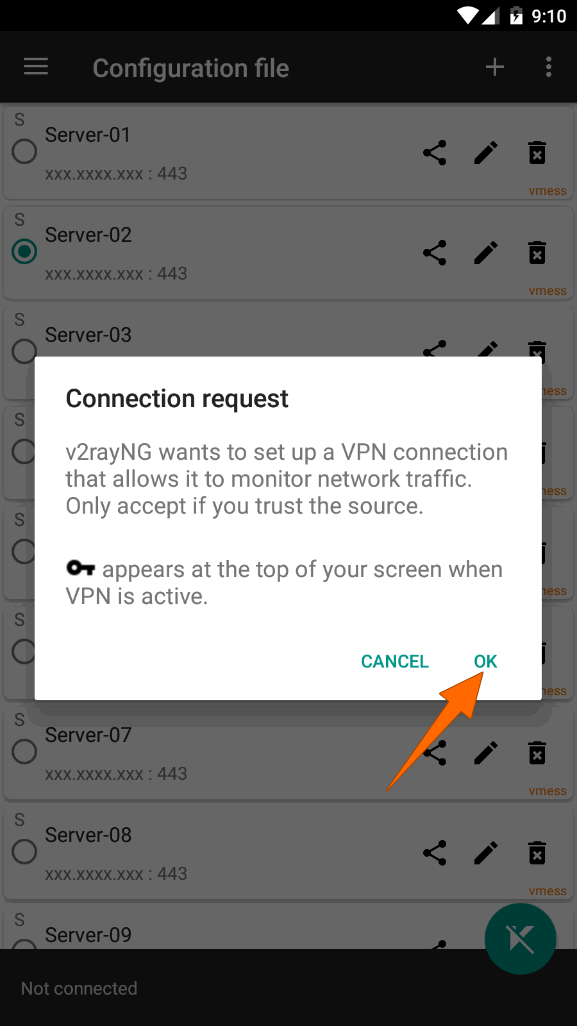
If you need to switch the proxy mode, go to App Options to set it.
