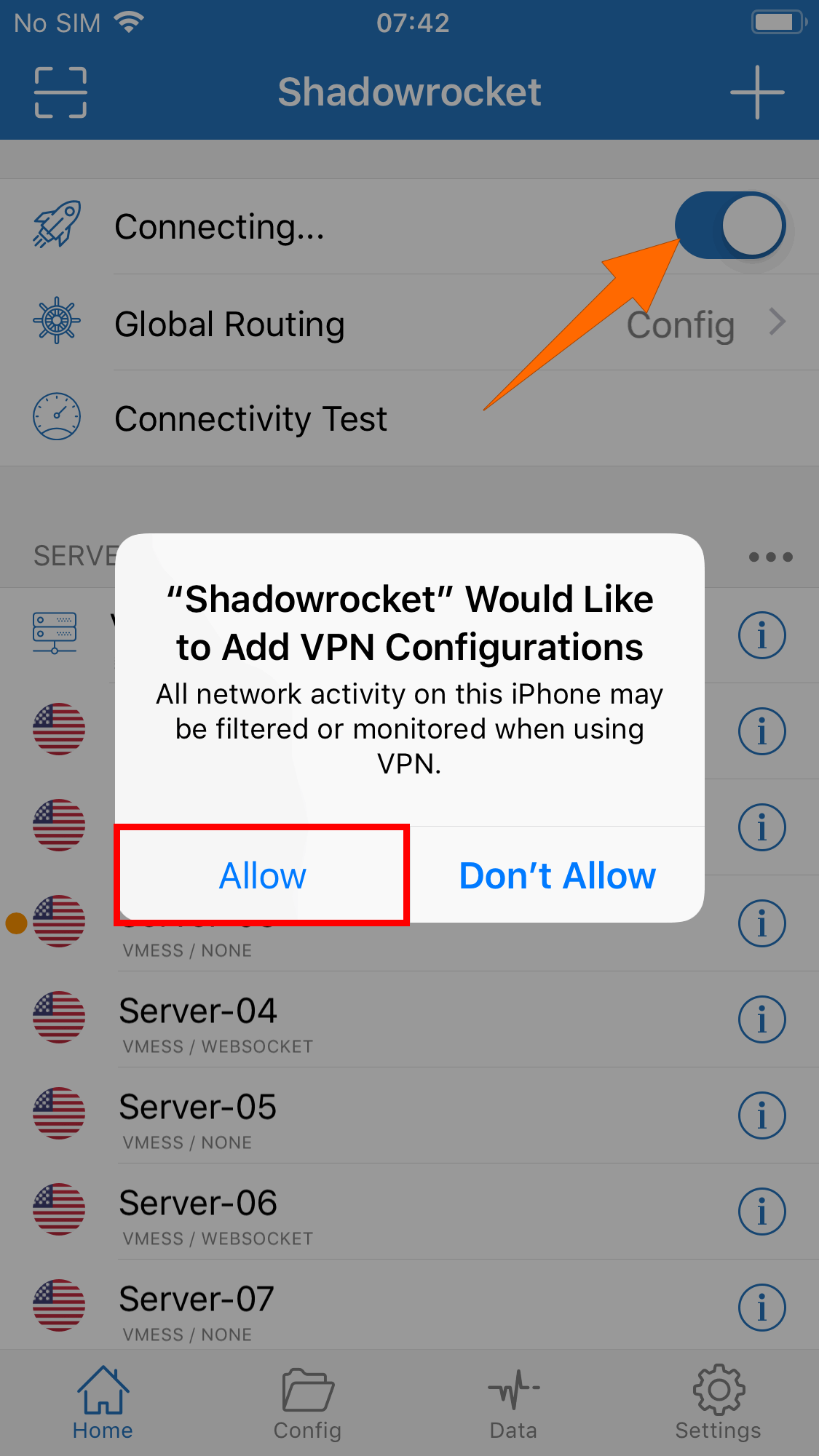Software download
Search the App Store for Shadowrocket keyword downloads (Note: this app is not available in some regional App Stores).
If you encounter difficulties in downloading, it is recommended to register your U.S. account, bind a full-currency credit card, or purchase a Gift crad top-up account through Taobao and other platforms to purchase App from Appstore.
Or buy AppleID already purchased Shadowrocket from other platform online stores for safe and stable use and continuous update.
We only make recommendations, you can also search online for other related similar stores.
Copy Subscription URL
Log in to Client page. Go to “Service” -> “My products & services”, choose your corresponding service. Copy “Subscription URL”.
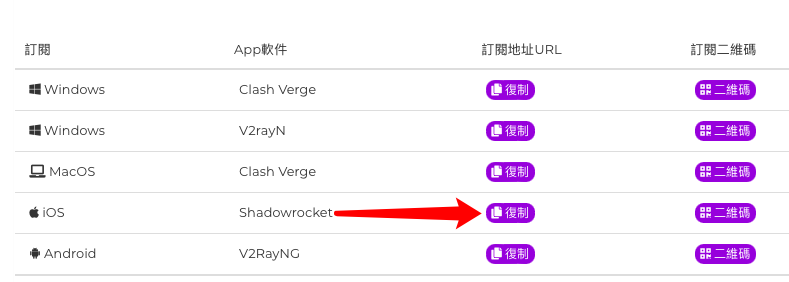
Configuring and Connecting
Open the Shadowrocket app and click the "Add" button in the upper right.
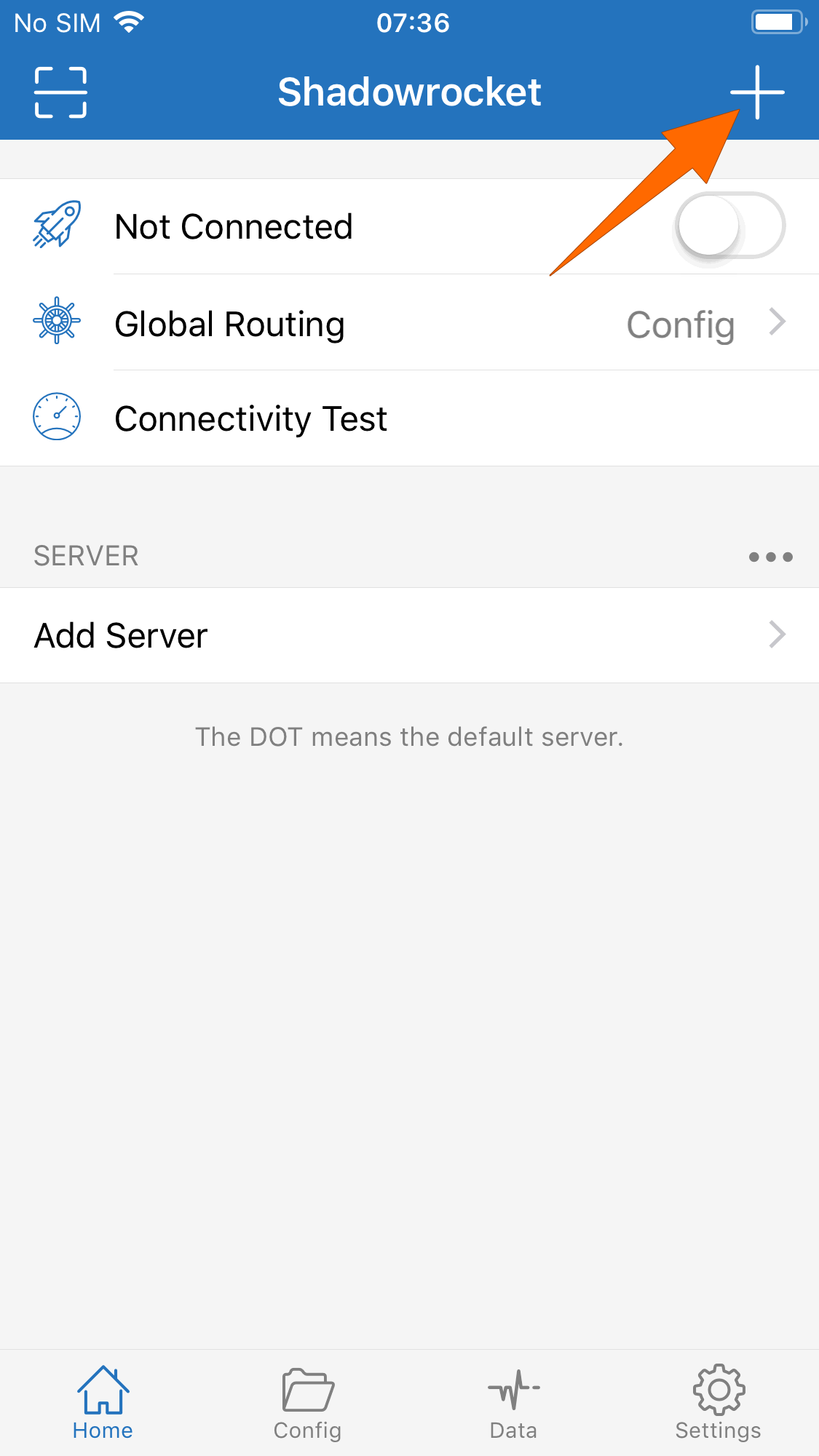
Add the "Subscribe" type, enter the "Subscribe URL" and "Remarks Name".
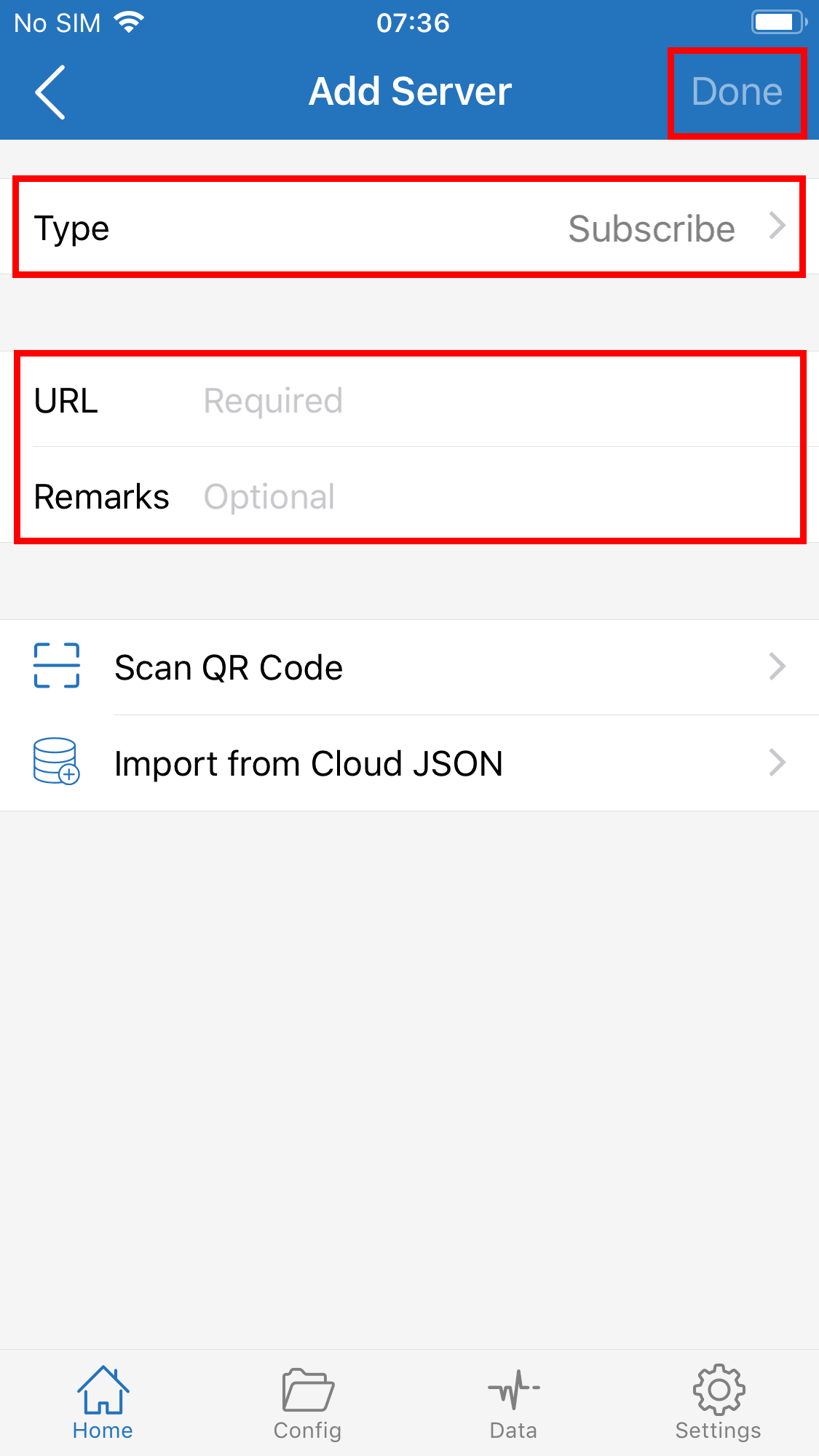
Swipe right on the server group name displayed in “Home”. Tap “Update” to complete the update.
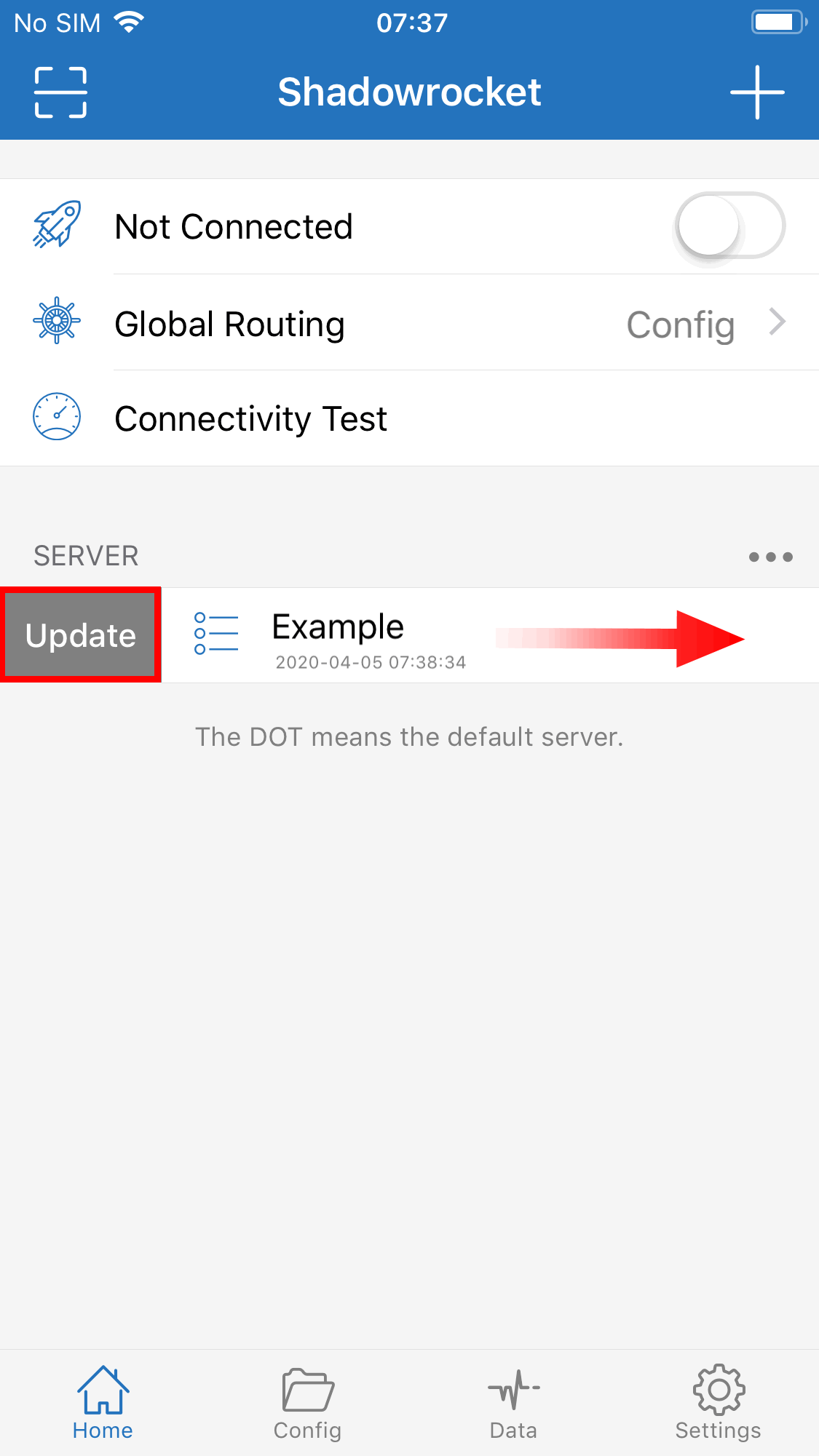
Tap the connection button on the top right. Installed with “Allow” because you will be asked if you want to install the config file.