Before starting, check that the system time is up to date to avoid connection failure problems.
Software download
Windows 64bit Windows 32bitFor Windows7, please download compatible version(64bit 32bit)
After downloading, unzip the compressed file and run the Cloudss_x.x.x_winxx.exe installer.
If you experience no response after running the installation, please upgrade the Microsoft .NET Framework system components to version 4.6.2 or higher.
Software Use
Open the App from Applications. Log in with your account on our website.
The program requires permission to modify the system network settings while running. If your security software prompts a notification, please allow it. Otherwise, the program will not be able to run properly.
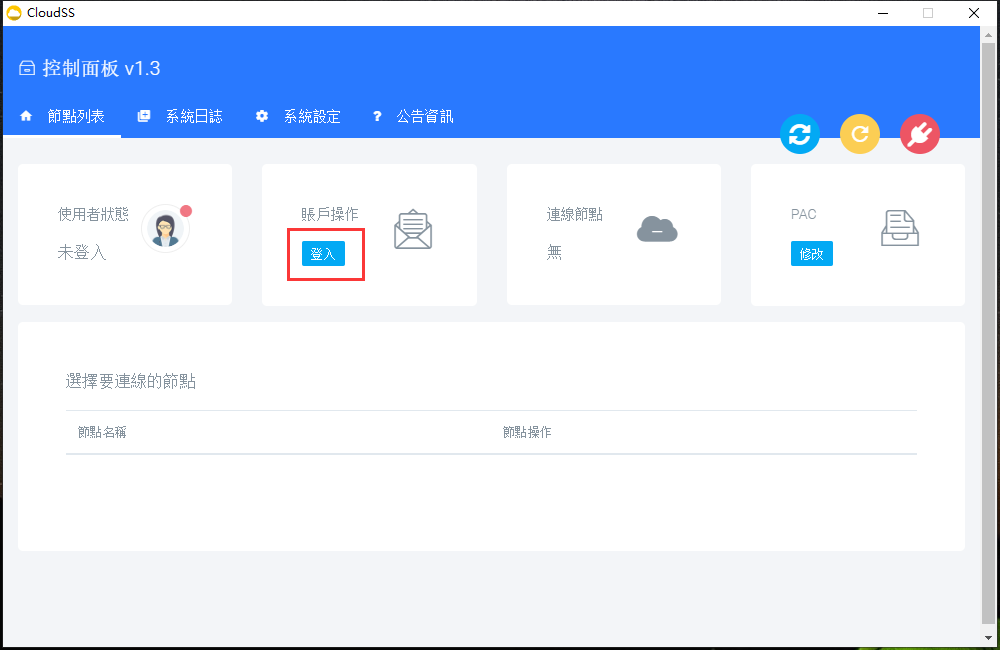
Select the server node and click "Global Mode Connect" or "PAC Mode Connect" to start using it. No additional action is required, after selecting the mode connection, you can immediately open the browser to access the website you want!
- Global Mode: All website visits through the browser will go through the proxy ( the node you choosed).
- PAC Mode: All domestic access will remain the same. Only the sites listed on the PAC file will be accessed via proxy. This will save you a lot of data usage.
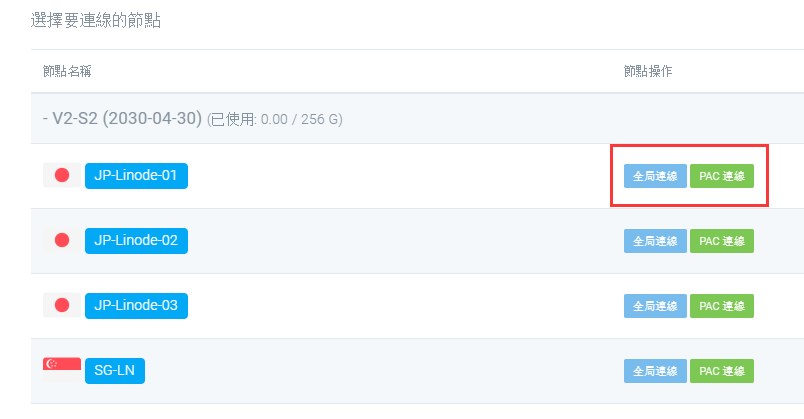
When you don't need it, click the third button in the upper right to disconnect (the front buttons are "Refresh Account Information" and "Refresh PAC Configuration" respectively). When you want to update to the latest node configuration, you can click the blue button to "Refresh Account Information" .
